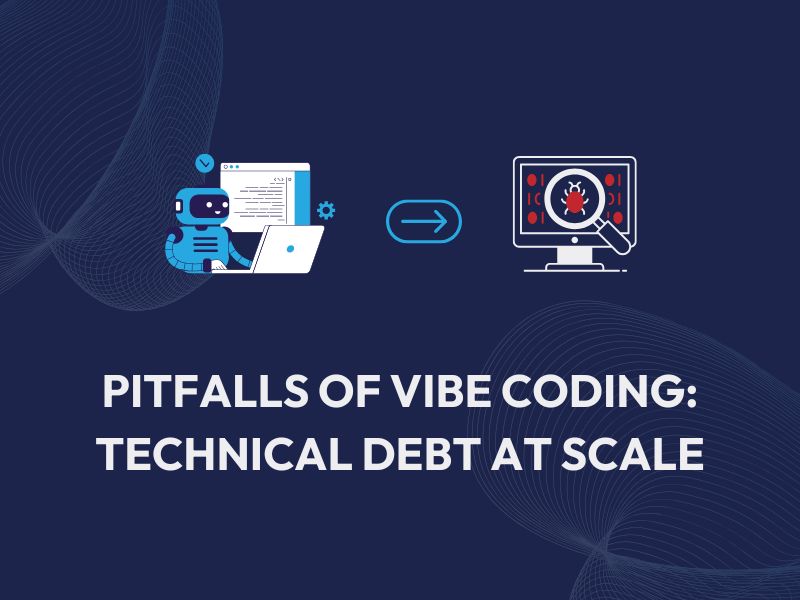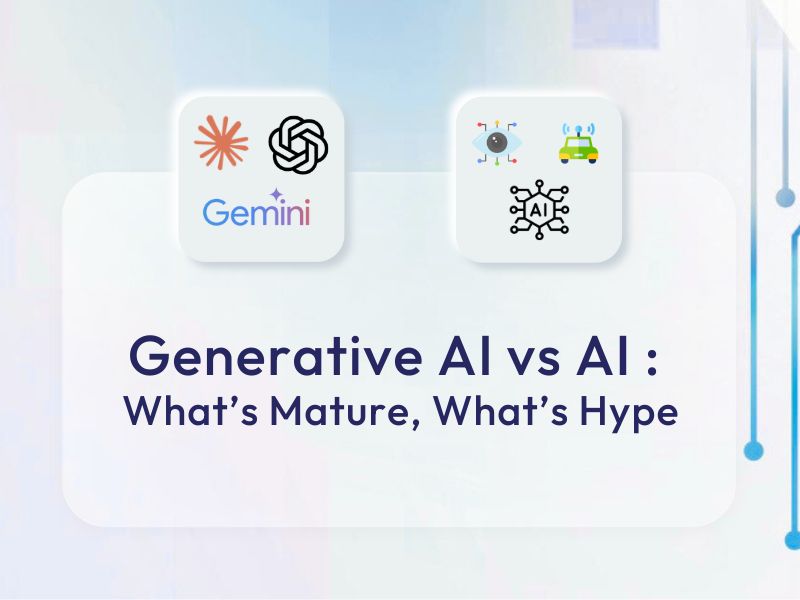AWS Amplify Developer Guide - Introduction
For businesses aiming to accelerate their digital transformation, selecting a robust development platform is essential. At CompileInfy, we’ve helped numerous organizations transform their business processes using AWS Amplify, reducing development time from months to weeks while ensuring highest code standards, scalability and data security.
AWS Amplify stands out in the cloud development landscape, offering a full-stack solution that combines powerful backend services with flexible frontend frameworks. Through our experience with Amplify, we’ve seen startups launch MVPs in record time and enterprises modernize their applications, significantly reducing operational costs.
Understanding AWS Amplify's Core Value Proposition
AWS Amplify is a toolkit from Amazon Web Services (AWS) designed to simplify the development and deployment of web and mobile applications. It includes a comprehensive suite of tools and services that streamline app creation, making it easier for developers to build scalable, secure, and feature-rich applications. This AWS Amplify developer guide provides a comprehensive overview of Amplify’s essential components, focusing on practical steps to get started.
Core Components of AWS Amplify
- Amplify Libraries: A set of open-source libraries and UI components that allow you to add cloud functionality (like authentication, storage, and analytics) to your application with minimal code. These libraries support multiple platforms and frameworks, including iOS, Android, Web, Flutter, and React Native.
- Amplify CLI: The Amplify Command Line Interface (CLI) simplifies backend setup and management directly from your terminal. It’s invaluable for provisioning and managing AWS cloud services, eliminating much of the manual configuration traditionally needed via the AWS console.
- Amplify Studio: Amplify Studio is a visual development environment for building backend configurations and creating frontend UIs. This point-and-click interface integrates with the Amplify CLI, making setup even simpler.
- Amplify Console: A hosting and deployment service that manages your app’s backend and frontend environments. It provides continuous deployment features, domain setup, and environment management, simplifying the hosting process for single-page web apps and static sites.
Setting Up Your Local Development Environment
- Install the Amplify CLI: Install the CLI via npm by running:
npm install -g @aws-amplify/cli
- Configure AWS Credentials: Set up AWS credentials by running:
amplify configure
This will guide you through setting up an IAM user with appropriate permissions.
- Initialize Your Amplify Project: Navigate to your project directory and run:
amplify init
This command creates the necessary configuration files and backend environment.
Add Features with the CLI: Use the CLI to add various features like authentication (`amplify add auth`), storage (`amplify add storage`), or APIs (`amplify add api`). These commands prompt you through configuration steps for each feature.
Authentication with AWS Amplify
Authentication is a fundamental aspect of most applications, and AWS Amplify makes it easy to implement robust, customizable authentication. Amplify’s authentication capabilities integrate with Amazon Cognito, allowing for secure, scalable identity management.
- User Sign-Up/Sign-In: Amplify offers pre-built authentication workflows for user sign-up, sign-in, password reset, and multi-factor authentication (MFA).
- Social Login Options: Amplify supports integration with popular social identity providers like Google, Facebook, and Amazon, allowing users to sign in with their existing accounts.
- Customizable UI: Amplify provides pre-built UI components that can be tailored to match your application’s design.
With these options, Amplify’s authentication system is versatile enough to support applications of varying complexity, from simple MVPs to complex enterprise solutions.
Security Best Practices with AWS Amplify
Security is a top priority when developing cloud applications. AWS Amplify provides several tools and best practices for securing your application.
- IAM Roles and Permissions: Use AWS Identity and Access Management (IAM) to assign roles and permissions for accessing resources. Amplify CLI prompts you to create these configurations during the setup, ensuring that only authorized users can access specific resources.
- Data Encryption: Amplify provides encryption at rest and in transit, ensuring data is secure when stored or transmitted.
- Network Security: Use Amazon Virtual Private Cloud (VPC) to control network access to your application. Set up security groups, access control lists, and firewalls to ensure only trusted traffic reaches your app.
- Audit and Monitoring: AWS offers services like AWS CloudTrail for tracking activity within your account. Enable these to monitor user actions and detect suspicious behavior, which is essential for compliance and security monitoring.
By following these practices, you can leverage AWS Amplify’s built-in security features to safeguard your applications and user data.
Connecting AWS Amplify with Other AWS Services and Applications
AWS Amplify integrates seamlessly with many other AWS services, expanding its capabilities for more complex applications.
- Amazon DynamoDB: Add a NoSQL database by running `amplify add storage` and selecting DynamoDB. This integration allows you to store and retrieve large volumes of data quickly.
- AWS Lambda: Use Lambda functions for custom backend logic. Running `amplify add function` lets you create serverless functions that can handle complex processing, such as file conversions or custom API endpoints.
- Amazon S3: Amplify’s storage service integrates with S3, making it easy to manage files, images, or video content. This is particularly useful for applications that require user-uploaded media.
- Amazon Pinpoint: Use Amplify’s analytics to capture user engagement data via Amazon Pinpoint, enabling personalized communication like email, SMS, or push notifications.
With these integrations, AWS Amplify becomes a powerful, customizable tool for building applications that require more than basic backend functionality.
Customization Options in AWS Amplify
AWS Amplify is highly flexible and allows developers to customize applications based on specific needs:
- UI Customization: Amplify UI components, including Authenticator, allow you to style and modify UI elements to fit your brand. Customize the look and feel by adjusting colors, layout, and even functionality.
- Custom Logic in Backend: With AWS Lambda and Amazon API Gateway, you can implement custom logic for your application’s backend. Use Lambda functions for calculations, integrations, or complex data processing tasks.
- Custom CI/CD Pipelines: Amplify Console supports CI/CD, and you can further customize this by editing build settings or adding custom deployment steps. Set environment variables or add pre-build checks to ensure your pipeline is tailored to your specific project needs.
- Third-Party Integrations: Amplify supports integrations with other services via REST or GraphQL APIs. For instance, you could integrate with external payment gateways, analytics tools, or CRM systems, making Amplify a versatile tool for diverse applications.
By leveraging these customization options, you can build and fine-tune your application to meet your specific requirements.
Setting Up Remote Environments and CI/CD Pipelines
To streamline deployment and maintain version control, AWS Amplify offers CI/CD capabilities via the Amplify Console.
- Connect to Source Code Repository: Connect your project repository (GitHub, Bitbucket, GitLab, or AWS CodeCommit) to the Amplify Console for automated builds and deployments.
- Environment Setup: Create isolated environments (development, staging, production) to test changes before pushing them live. Amplify allows you to set up separate branches for each environment.
- Continuous Deployment: Configure Amplify to automatically build and deploy every time code changes are pushed to a specific branch. This ensures your application is always up-to-date.
- Build Settings Customization: Amplify Console can auto-detect build settings, but you can customize these if necessary, such as by installing additional dependencies or setting environment variables for different stages.
Managing Storage and Hosting Costs
AWS Amplify follows a pay-as-you-go model for hosting and storage, making it affordable and scalable.
- Amplify Framework Costs: Using Amplify’s framework tools, like libraries and UI components, is free. You pay only for the underlying AWS services you use (e.g., Cognito, S3, DynamoDB).
- Hosting Costs: Amplify Hosting charges are based on build minutes, data storage, and data transfer. AWS’s Free Usage Tier makes it easy for developers to experiment at minimal cost.
Faster Go-to-Market with AWS Amplify
Amplify offers significant advantages that speed up development and deployment:
- Pre-built Components and Libraries: Amplify’s UI components and libraries minimize code and simplify the development of common features.
- Serverless Architecture: Leveraging serverless capabilities means you don’t need to manage servers, allowing you to focus on building features.
- Continuous Deployment: Amplify Console’s CI/CD automates the process of deploying updates, enabling a rapid release cycle.
- Cloud Sandbox Environments: Isolated development environments for each developer streamline independent work and faster iteration.
With AWS Amplify, CompileInfy can help organizations bring applications to market faster and more efficiently.
Conclusion
AWS Amplify provides a comprehensive solution for modern application development, enabling businesses to build and deploy applications faster while maintaining high quality and security standards. At Compileinfy, we’ve witnessed firsthand how AWS Amplify can transform development processes and accelerate business growth.
Whether you’re building a new application or modernizing existing systems, AWS Amplify offers the tools and capabilities needed to succeed in today’s digital landscape. Our expert AWS developers at Compileinfy can help you leverage these capabilities to achieve your business objectives efficiently and cost-effectively.