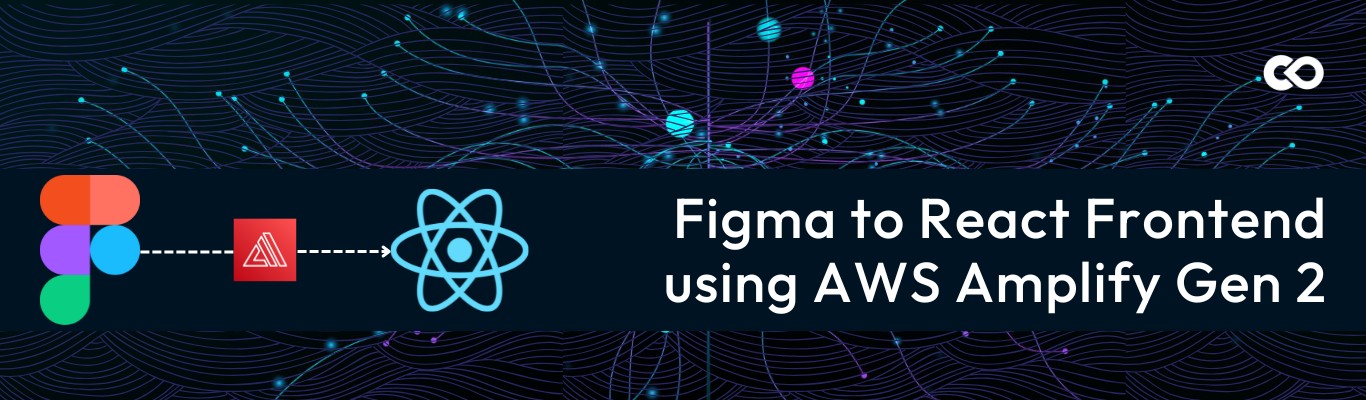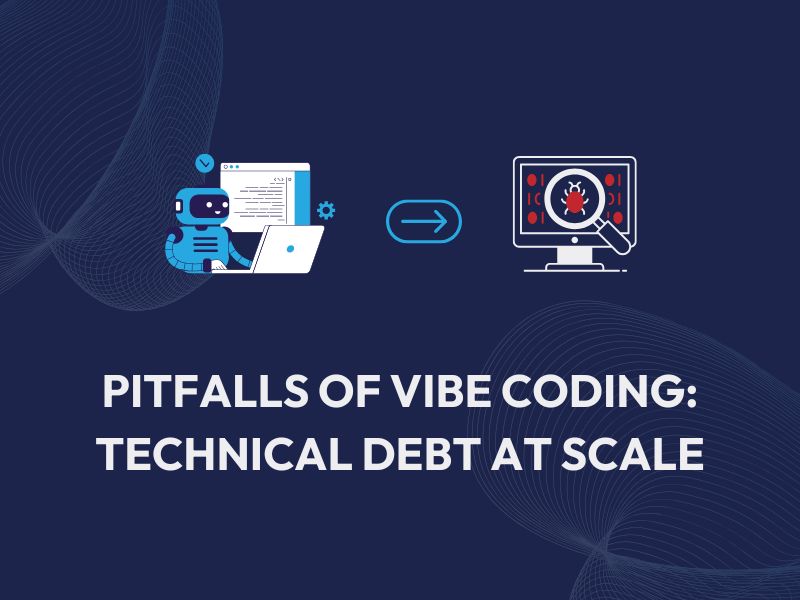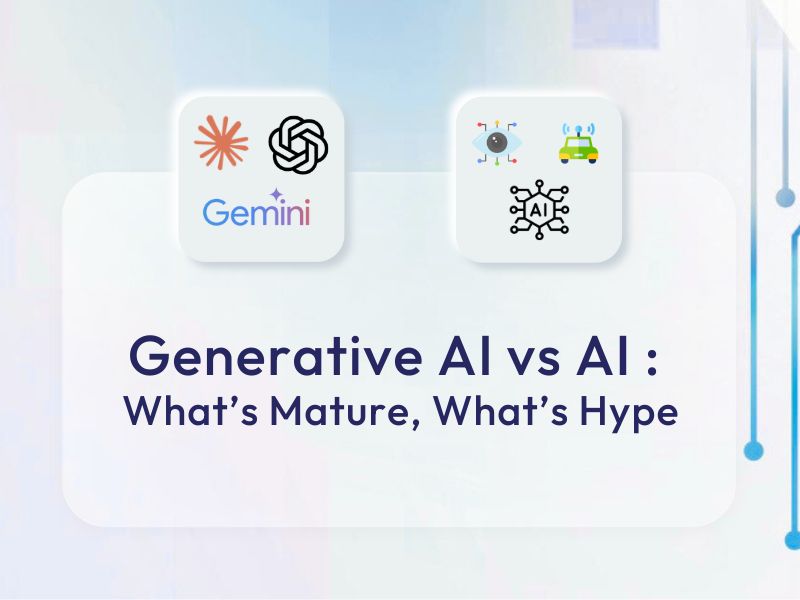After implementing multiple projects using Figma, AWS Amplify Gen 2, and React, we at Compileinfy have put together our learnings to help streamline your figma to react frontend development process. This guide provides a practical workflow that explores how these technologies can be combined to accelerate development, improve collaboration, and build robust, scalable web applications.
Introduction: Embracing Full-stack Development with Amplify Gen 2 and Figma
AWS Amplify Gen 2 represents a significant evolution in how frontend developers approach full-stack application development. It moves away from complex backend configurations and empowers developers to build complete applications using TypeScript. This approach offers several advantages, including improved type safety, enhanced developer experience, and seamless integration with the broader AWS ecosystem.
At the core of Amplify Gen 2 is the AWS Cloud Development Kit (CDK), which allows developers to define their backend infrastructure as code. This infrastructure can include data models, authentication mechanisms, storage solutions, and serverless functions, all within the same TypeScript codebase. This unified approach simplifies development, reduces the potential for errors, and enables greater control over the entire application stack.
Amplify UI plays a crucial role in simplifying the UI development process for web applications connected to these backends. It provides a set of pre-built, customizable UI components that can be easily integrated into React applications. These components are designed to adhere to modern design principles and accessibility best practices, ensuring a high-quality user experience.
Figma, a popular collaborative design tool, integrates seamlessly with Amplify UI. This integration allows designers to create and iterate on UI designs within Figma, and then translate those designs into React code that can be directly used in Amplify Gen 2 projects. This workflow streamlines the handoff between design and development, reduces the risk of discrepancies, and accelerates the overall development lifecycle. By combining Figma’s design capabilities with Amplify UI’s component library and Amplify Gen 2’s full-stack capabilities, developers can build modern web applications more efficiently and effectively.
Setting Up Your Amplify Gen 2 Project
The first step in this workflow is setting up an Amplify Gen 2 project. While a detailed, step-by-step setup is best found in the official AWS Amplify documentation, here’s a high-level overview.
Amplify Gen 2 supports React, a widely used JavaScript library for building user interfaces. This means you can leverage your existing React knowledge and ecosystem while benefiting from Amplify’s streamlined backend integration.
The key advantage of Amplify Gen 2 lies in its full-stack capabilities. You define your application’s data models, authentication, storage, and serverless functions using TypeScript. Amplify then provisions the necessary AWS resources to support your application. This eliminates the need for manual backend configuration and simplifies the deployment process.
Exploring the Amplify UI Figma File
Amplify provides a dedicated Figma file that serves as a central resource for designing and generating React code. This file is structured to guide designers and developers through the process of creating UI components that are compatible with Amplify UI. Understanding the structure of this file is crucial for effectively using the Figma-to-React workflow.
The Figma file typically includes the following key pages:
- README: This page provides instructions on how to use the Figma file, including guidelines for creating components, theming, and customizing layout and styling. It’s the starting point for anyone working with the file.
- Theme: This page displays the theme values and design tokens used by Amplify UI to style its components. While you can view these values in Figma, direct changes on this page do not generate code. Instead, you’ll use the Amplify UI Builder plugin to modify the theme, as we’ll discuss later.
- Primitives: This page showcases the basic building-block components that form the foundation of Amplify UI. These primitives, such as buttons, text fields, and layout elements, correspond directly to the Amplify UI component library. This page is generally read-only for code generation; you’ll use these primitives to build more complex components.
- My components: This is where you’ll create your custom UI components using the primitives provided by Amplify UI. This page is essential for tailoring the look and feel of your application to your specific design requirements.
- Examples: This page provides demonstrations of how to use the components to build complete pages and application layouts. It serves as a valuable resource for understanding how to assemble UI elements into functional interfaces.
The “My components” page is particularly important, as it allows you to extend the Amplify UI component library with your own custom designs. This flexibility is crucial for creating unique and branded user experiences.
Did you know?
Amplify Gen 2 leverages the AWS Cloud Development Kit (CDK) under the hood, allowing you to define your backend infrastructure using familiar programming languages.
Generating React Code from Figma with Amplify UI Builder
The Amplify UI Builder Figma plugin is the bridge between your Figma designs and your React codebase. It allows you to generate React code directly from your Figma files, streamlining the process of translating designs into functional UI components.
The plugin offers two primary modes of operation:
- Dev Mode: When Figma’s Dev Mode is enabled, the Amplify UI Builder plugin provides a live preview of the React code for any selected layer in your Figma design. This allows developers to see the generated code in real-time as they make changes in Figma. This mode also provides the actual code that you can copy and paste. This is incredibly useful for rapid prototyping and iterative development.
- Non-dev Mode: In this mode, the plugin allows you to download the React code for your components as separate files. This is useful for generating code that you can then integrate into your Amplify Gen 2 project. The generated code is standard React code, making it easy to work with and customize.
The generated code typically includes TypeScript (.ts or .tsx) files for the component logic and structure, and potentially JavaScript (.js or .jsx) files, depending on the complexity of the component.
Integrating Generated Components into Your React Project
Once you’ve generated React code from your Figma designs, the next step is to integrate those components into your Amplify Gen 2 React project. This involves copying the generated files into your project’s codebase and then importing and using those components in your application’s UI.
However, developers sometimes encounter challenges during this integration process. For example, some users have reported receiving components without the expected styling. This can often be attributed to factors such as incorrect theming configuration or missing dependencies.
A file named “studioTheme” is often involved in the styling of the components. This file contains the theme definitions and styles that are applied to the generated components. Ensuring that this file is correctly configured and imported into your project is crucial for proper styling.
In cases where styling is missing, it’s essential to check for a CSS file or other styling resources that may be part of the Amplify UI component library. The official Amplify UI React installation documentation provides detailed instructions on how to set up styling and theming for your components.
Pro Tip
Use Figma's Auto Layout feature to create responsive components that adapt to different screen sizes. This will ensure your generated React code is flexible and user-friendly.
Theming and Customization in Amplify Gen 2
Theming plays a crucial role in ensuring that your application’s UI is consistent with your brand and design guidelines. Amplify Gen 2 provides a flexible theming system that allows you to customize the look and feel of your components.
The theming process often starts in the Figma file, specifically on the “Theme” page. This page displays the theme values and design tokens that Amplify UI uses to style its components. However, as mentioned earlier, direct changes on this page do not generate code.
Instead, you’ll use the AWS Amplify UI Builder Figma plugin to make changes to the theme. This plugin allows you to modify various aspects of the theme, such as colors, fonts, and spacing. When you make changes using the plugin, it updates the underlying theme configuration, which is then reflected in the generated React code.
In your React application, you’ll typically use a “ThemeProvider” component to apply the theme to your components. This component wraps your application’s UI and provides the theme values to all the components within it. By configuring the “ThemeProvider” with your custom theme, you can ensure that all your components are styled consistently.
Did you know?
Figma files can be directly linked to Amplify Studio, enabling a live synchronization between your design and development environments.
Practical Use Cases and Examples
Figma-to-React with Amplify Gen 2 can be applied to a wide range of UI features and application scenarios. Here are some practical examples of how this workflow can be used to build common UI elements and application features:
- Authentication Flows: The Authenticator component in Amplify UI provides a pre-built UI for user sign-up, sign-in, and password management. You can customize the look and feel of this component in Figma to match your application’s design, and then generate the corresponding React code using the Amplify UI Builder plugin. This allows you to quickly and easily implement authentication in your application without having to write UI code from scratch.
- Image Display: The Storage Image component allows you to display images stored in Amazon S3, a scalable and cost-effective cloud storage service. You can design the layout and styling of the image display in Figma, including aspects such as size, shape, and borders. The generated React code will include the necessary logic to fetch and display the images from S3.
- File Uploads: The File Uploader component provides a UI for uploading files from the user’s device to the cloud. You can customize the appearance of this component in Figma, including elements such as buttons, progress indicators, and file previews. The generated React code will handle the file upload process, making it easy to integrate file upload functionality into your application.
- User Management: The Account Settings components provide a UI for users to manage their account information, such as profile details, email address, and password. You can customize the layout and styling of these components in Figma to provide a seamless user experience. The generated React code will handle the logic for updating user information.
These are just a few examples of how Figma-to-React with Amplify Gen 2 can be used to build UI features. By combining the design capabilities of Figma with the component library of Amplify UI and the full-stack capabilities of Amplify Gen 2, developers can accelerate their development process and build sophisticated web applications more efficiently.
Pro Tip
Take advantage of Amplify UI's pre-built components to accelerate your development process. These components are designed to be customizable, allowing you to quickly create polished UIs.
Streamline Your Figma to React Frontend Workflow Today with Compileinfy!
Figma and AWS Amplify Gen 2 offer a powerful combination for building modern web application frontends. This workflow streamlines the design-to-development process, improves collaboration, and accelerates the overall development lifecycle. By leveraging Figma’s design tools, Amplify UI’s component library, and Amplify Gen 2’s full-stack capabilities, developers can build robust, scalable, and user-friendly applications more efficiently.
If you’re looking to streamline your frontend development workflow and leverage the full potential of AWS Amplify Gen 2, Compileinfy is here to help. Our team of experts has extensive experience in designing, developing, and deploying web applications using AWS Amplify. We can provide tailored solutions and support to help you achieve your development goals. Reach out to Compileinfy today to learn more about our AWS Amplify services and how we can help you build better applications, faster.